beta

Discover all the technical and non-technical factors to increase your LinkedIn impressions, including: content formats, hashtags, LinkedIn's algorithm and practical tactics for getting more eyes on your awesome content!
I know why you are here.
You create content.
And you want your content to be seen. Understandably.
But simply asking how to get more impressions is like asking how to get more money.
It's a question where the answer varies.
So instead of sharing platitudes, we'll go through this process step by step, starting with the technical basis of how LinkedIn decides if a post gets visibility or not.
By the end of the article, you'll have a good understanding of how you can leverage LinkedIn's algorithm to give you more visibility.
In this section of the post, I will cover the technical fundamentals of when a post gets reach, as well as how this can depend on the industry and what role LinkedIn's vision plays in all of this.
This part is less actionable, so if you're familiar with the foundations, jump to the tips straight away!
LinkedIn's Mission Statement
"Connect the world's professionals to make them more productive and successful." = LinkedIn wants to encourage interaction between people on the platform.
By knowing what LinkedIn wants we can dig deeper to see how they decide who gets reach and who doesn't stand a chance at going viral.
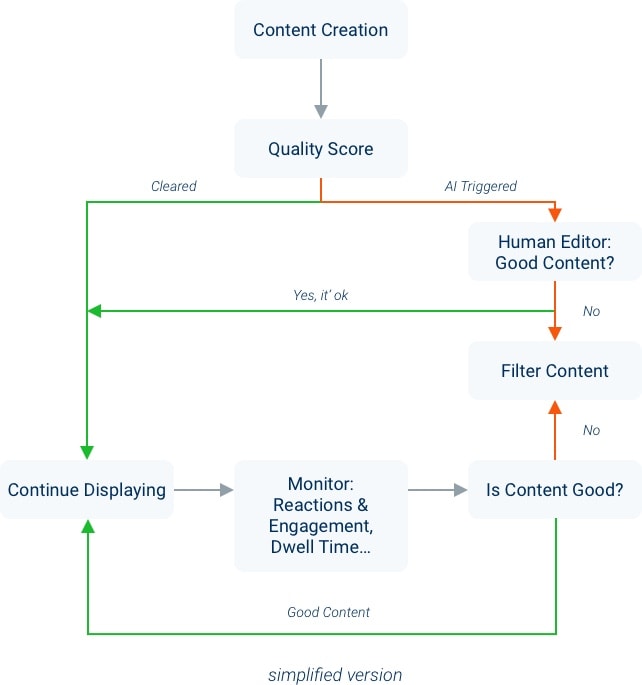
The above shows a simplified version of LinkedIn's algorithm, indicating how content is processed and displayed on the platform.
To generate a viral state with your post, you have to be confirmed by a human editor.
You don't have influence on the AI selection or human editor part.
On the other hand, you do have influence on the state between - creating Engagement (Comments and Reactions or Shares) and increasing the Dwell Time (how long someone engages with your post).
This is what you and I can work on.
Your LinkedIn post impressions represent the total number of views your post has received. Every time someone views your post for at least 300 milliseconds or your content is at least 50% in view on their device screen, it counts as an impression.
Post engagement, on the other hand, is the measure of the total interactions (likes, comments, shares, saves, etc.) you received on your post divided by your total number of impressions.
👉 Learn how to optimize your LinkedIn engagement rate.
We constantly measure the effect of LinkedIn's Algorithm with our machine learning framework by industry and more. Our ML-tool is designed to find patterns in data sets, and generate insights for our users.
At this point in time, it's not yet visible within Inlytics, but it will be soon enough.
Here's an example of the automotive industry based on a sample of posts that we evaluated:

You see that, with longer content length, you generally get more engagement in this industry.
Now, you might be thinking: "Hey, if this works for the automotive industry, this has to be true for my agency as well!"
Not quite.
What works best on LinkedIn is depended on a lot of factors. Some are technical, some are more subjective.
Takeaway for you: When you really want to go deep, find out what works and improve your content performance by a lot, you should start analyzing your content.
And with your content, I mean YOUR content.
Because reach (impressions), engagement, shares... all of that varies from industry to industry.
There are a lot of things to uncover, when it comes to improving your impressions on LinkedIn.
However, it mainly depends on 2 factors: the technical aspect of posting and your content strategy.
Best time to post: To determine the best time to post on LinkedIn to get the most impressions, you need to research your audience thoroughly. Understand what they do, how often they use their devices (mobiles and laptops), what their schedules are like, and when they’re likely to open LinkedIn.
People like to scroll through LinkedIn during weekdays, right before getting seriously into work (a.k.a.during tea breaks and lunch breaks) and Friday mornings.
The kind of connections you have: Your connections greatly impact your reach and impressions. Think about it - if you have lots of connections on your profile who hardly care for what you have to say, they’re most likely to skip your posts in their feed.
As a general rule of thumb, you must always add relevant connections to your profile:
Your consistency: Being consistent in posting pays off on LinkedIn - create a posting schedule and stick with it. Plan and batch-create your posts in advance and use a scheduling tool (such as Inlytics) to stay right on schedule.
Your LinkedIn Profile: While we’re talking about increasing LinkedIn post impressions, your LinkedIn profile has a lot to do with the way your audience reacts when stumbling upon your posts. You see, people have 1000’s of connections in their LinkedIn profile - they might not remember every single person they’ve connected with.
When they come across your post and find it interesting, it makes them keen to check out your profile. And your profile helps them form an impression about you and whether or not they would like to further engage with you or contact you for your services.
👉 Create and optimize a standout LinkedIn profile with our in-depth guide.
Content Pillars: It’s always a good idea to have your content pillars ready while strategizing content for your LinkedIn posts. They help you target different pain points of your audience and cater to different target audiences (if applicable).
Create different content pillars for your LinkedIn posts, such as:
And so on!
👉 Learn how to build a winning LinkedIn content strategy!
Content Formats: Different content formats get different impressions and engagement on LinkedIn. Particularly, if you’ve been posting a specific kind of content for a while and still not seeing good results, it’s time for you to spruce up the content format.
There are different content formats you can try:


So, since this is a post on the Inlytics blog, grab your Free LinkedIn Analytics Dashboard report right here!
All of the following tips can't guarantee your post to take off but it will help to increase your post impressions on the long haul.
Engagement is important. Remember: You can have a lot of impressions but reach people who aren't relevant to your goals.
People only engage with posts that are valuable to them - either entertaining or educational. Post content that aligns with your content pillars and positively showcases your personal brand.
For example: You might post a funny cat GIF. Does that help you with your personal brand/ business? I doubt it.
How to write engaging content?
👉 Learn how to leverage LinkedIn storytelling to increase your popularity.
Dwell time is the time a user spends on your post-viewing it, reading the comments etc. You want that time to be as long as possible.
Why?
Because it indicates LinkedIn that your content is relevant, so it rewards you with more potential reach.
How to increase the Dwell-time?
Hashtags help expand your organic reach and make your content reach your target audience.
The best way to add hashtags to your LinkedIn posts is to let LinkedIn suggest its top hashtags for a keyword - just type # followed by a keyword, and you’ll see a list of hashtags populated for you!
For example, #contentmarketing is a popular hashtag with around 656,429 followers at present - a great keyword for you if you’re in this field looking to gain some traction.

When you know who you are writing to you will most likely anticipate what kind of hashtags your readers use.
In the case you don't have any clue you should check out this post: How to use hashtags on LinkedIn
How to find use LinkedIn hashtags properly?
In the end, it all comes down to two things:
When you can tick both boxes, chances are that your post will generate a fairly good amount of impressions.
But don't get fooled: even if you did write great content and made sure that you used the right hashtags, your post can disappear in the feed.
In this case, you can repost your content (Yep, that's possible).
Write content that matters and make sure it's easy to interact with.
And if you want to multiply your results and accelerate your research process I recommend checking out our LinkedIn Analytics Tool for personal Profiles (here's the link).